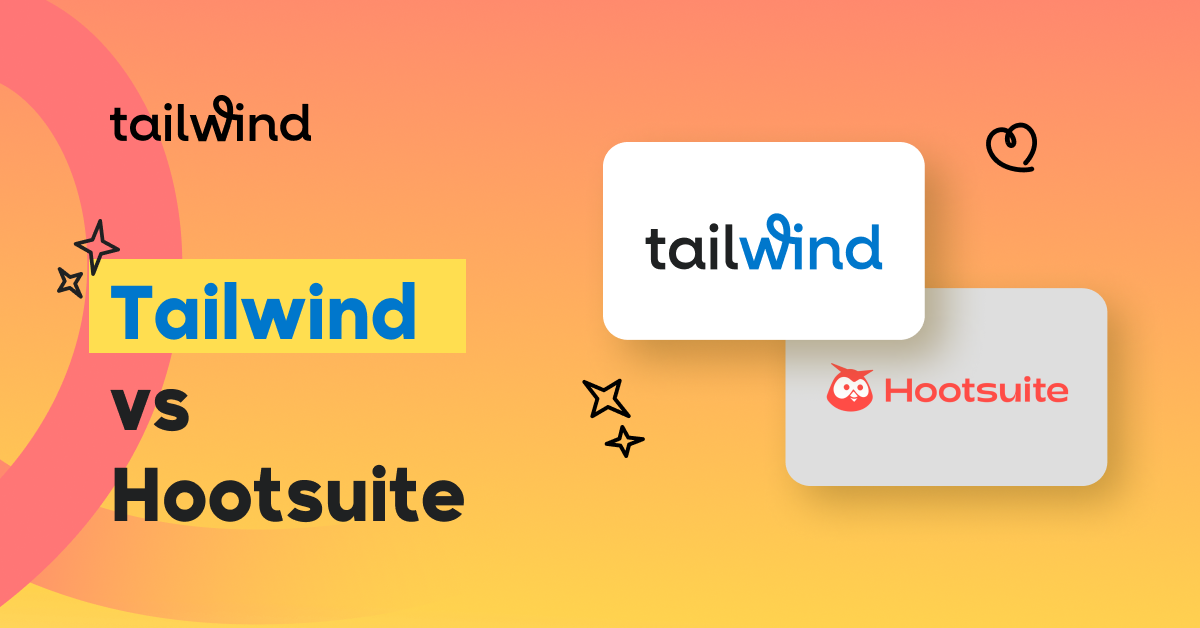Virality is like alchemy. There seems to be a pattern to it, but at the same time it seems impossible to replicate.
Pins, which seems to check all the boxes, are doing poorly while at the same time a pin that did not really get much “love” from you is your best performer.
It is true that you can’t have a viral pin on demand, but there are a lot of things that you can do to improve your chances.
Crafting a Viral-Worthy Pin Design
Creating a Pinterest pin that grabs attention and goes viral requires a blend of the right design tools and striking visuals. Now, let’s break down the essentials.
Using the Right Tools and Templates
You’ll want to start with a robust design platform like Canva. It’s user-friendly and offers a plethora of Pinterest templates that you can customize.
Invest time in picking a template that resonates with your brand or the message you’re trying to convey. Remember, using a template doesn’t mean your pin can’t be unique.
The layout is just your starting point; how you customize it is what will make it stand out.
On top of selecting a template, ensure you have access to quality images. High-resolution stock photos can provide an excellent backdrop for your design, but skipping the clichéd shots in favor of more unique images can help your pin pop.
To go viral you will have to post…a lot. Sure you can do it by hand. But once a solid schedule of several posts per day at a particular time is established you will find out that it is quite challenging.
Tailwind can do all this heavy lifting for you. Try us out for free!
Incorporating Effective Graphics and Text Overlay
When it comes to graphics, think bold but not cluttered. Key design elements should complement each other, not compete for attention.
Integrate large fonts for your main message—they’re easy to read and can make a strong visual impact. For your text overlay, the trick is to be concise but compelling; make every word count.
If you’re aiming for a modern feel, consider video pins as they’re more likely to catch a user’s eye.
In graphic design, especially for a viral pin, invest in quality and relevance.
Your pin’s graphic components, including any icons or shapes, should maintain a high standard of visual appeal and directly relate to your message.
Developing a Content Strategy for Pinterest
Before diving into crafting pins, remember that a solid content strategy is pivotal. You’ll need to understand your audience and leverage Pinterest trends to grab their attention.
Identifying Your Target Audience
To kick things off, pinpoint who your content is for. Is your ideal follower interested in DIY crafts, fashion, or perhaps home decor? To get you started, here’s what you should do:
- Create customer personas: Jot down details like age, interests, career, and buying habits.
- Use Pinterest Analytics to see who’s engaging with your content and refine your strategy accordingly.
Understanding your audience helps tailor your content, ensuring it resonates and increases the chances of it going viral.
Planning Content Around Pinterest Trends
Staying abreast with what’s hot on Pinterest can be a game-changer.
- Spot Trends: Keep an eye on the Pinterest Trends report and incorporate these insights into your plans.
- Content Calendar: Plan your pins in advance. Remember to include:
- Blog posts: Align pins with your blog content for cohesive SEO and branding.
- Seasonal Content: Schedule pins for holidays and seasons; they tend to perform well.
- Timing is key. Post when your audience is most active to maximize engagement.
Maximizing Reach with SEO and Keyword Research
To elevate your Pinterest game you need to understand how SEO and keyword research can boost your pin’s visibility, drawing more traffic to your content.
Optimizing Pin Titles and Descriptions
When crafting your pin titles and descriptions, thinking like your target audience is key. Use keywords they might search for.
A well-optimized pin starts with a compelling title that includes relevant keywords. Search engines within Pinterest function similarly to those like Google, so consider using keywords in both your title and description for maximum effect.
- Pin Title: Make it catchy and include 1-2 primary keywords.
- Pin Description: Expand with secondary keywords and descriptive text that engages users.
Remember, your description isn’t just a place to dump keywords. It should also tell a story that will make people want to click. Make it irresistible!
Alt Text: Don’t neglect this since Pinterest is a visual search engine, too. Alt text helps with accessibility and SEO. Describe the image accurately and use relevant keywords here as well.
Understanding Pinterest’s Search Engine Dynamics
Pinterest’s search engine favors pins that effectively use SEO strategies to generate organic traffic. Your goal should be to optimize your pins to appear in searches and recommendations.
- Visual Elements: Your pin should be visually appealing and relevant to the keywords.
- Consistency: Regularly posting content that’s optimized for SEO can increase overall visibility on the platform and lead to more clicks.
- Engagement: When your pins get saved and shared, it signals the Pinterest algorithm that your content is valuable, which can boost your pin’s ranking in search results.
To stay on the top of the search results, keep an eye on Pinterest trends. Adapt your content and SEO tactics as the platform evolves.
Leveraging Pinterest Features for Increased Engagement
Making your pin go viral on Pinterest isn’t just about luck; it involves tactful use of the platform’s features to boost your pin’s visibility and engagement rates.
Creating Multiple Pins for Single Content
If you’ve got a killer piece of content like an e-book or a detailed guide, don’t settle for creating just one pin. Multiple pins can take a single content piece a long way. Here’s how:
- Variety: Each pin should have a different image or graphic. This prevents your content from feeling stale and allows you to test what visuals resonate best with your audience.
- Timing: Spread out your pinning schedule. Don’t flood your followers; instead, give each pin time to capture attention.
- Descriptions and Hashtags: Tailor descriptions for each pin, using relevant hashtags to improve discoverability. This can increase impressions and make your pin more likely to be repinned.
- Boards: Pin your content to all relevant boards. It’s more exposure for the same piece of content, and each board has a different audience that might engage with your pin.
- Engagement: Track which pins get more engagement. Use this data to refine your pinning strategy.
| Pinning Strategy | Description | Hashtags | Boards | Engagement Tracking |
| Multiple Pins | Create diverse visuals for each piece of content. | Include targeted and popular hashtags for reach. | Pin to various relevant boards for increased exposure. | Monitor likes, comments, and repins to inform future pins. |
Growing Your Pinterest Following
To amplify your Pinterest presence, it’s essential to leverage your following on existing platforms and engage directly with your audience.
Cross-Promoting Pins on Other Social Networks
You’ve got great content on Pinterest, but don’t limit its exposure to just one platform. Share your pins on Facebook, Twitter, and other social networks to drive traffic back to your Pinterest account. Here’s how you can start:
- Identify Trending Pins: Take a look at your pins that are gaining traction and select the ones that have the most repins or likes.
- Craft Platform-Specific Messages: When sharing on Facebook or Twitter, tailor your message to fit the culture and style of each social network.
- Use Visuals: Always include the image from your pin when you share it on other platforms to attract more attention.
- Include Direct Links: Make it easy for your followers by providing a direct link to your pin or Pinterest profile.
Building a Community Through Interaction
Pinterest isn’t just a bookmarking site; it’s a community. Your ability to grow your following hinges on your interaction with other users. Here’s your strategy:
- Follow and Engage: Follow other Pinterest accounts and engage with their content through likes, repins, and comments. Be genuine in your interactions to foster relationships.
- Respond Promptly: Make it a priority to respond to comments and messages from your followers. This shows that you value their input and helps build a loyal subscriber base.
- Collaborate: Reach out to other pinners and propose collaboration like group boards, which can expose you to their followers.
- Host Contests: Encourage user participation by hosting contests that require participants to follow you or create content related to your brand.
Viral Pin Tips
Creating a viral pin on Pinterest boils down to a few key practices. Here’s what you can do:
- High-Quality Images: You need crisp, clear, and high-resolution images that grab attention.
- Vertical Format: Choose a 2:3 aspect ratio, as it performs best.
- Captivating Colors: Use bright and contrasting colors to make your pin stand out in a feed.
- Engaging Text: Overlay your image with bold and easy-to-read text that conveys your message quickly.
- Keyword-Rich Descriptions: Write descriptions with relevant keywords that make your pin discoverable.
- Trending Topics: Tap into current trends and topics to get more eyes on your pin.
- Call-to-Action (CTA): Include a compelling CTA to encourage viewers to take the next step.
- Consistent Branding: Apply your logo and maintain a consistent aesthetic to build brand recognition.
- Pin Regularly: Stay active and post pins consistently to increase your chances of going viral.
Blend these elements seamlessly into your content strategy, and watch as your pin’s reach starts to soar!
Scheduling and Publishing Pins for Optimal Exposure
When you’re aiming to make your Pinterest content catch fire, timing isn’t just a detail—it’s crucial. Pinning on the fly might work occasionally, but for real impact, you need a schedule.
Your followers are most active at certain times, so that’s when you want your pins to land.
Create a Publishing Schedule
First, find out when your audience hangs out on Pinterest. Use analytics tools to see when they’re scrolling and engaging.
Once you’ve got that info, plan your pins around those peak hours.
- Morning Rush: 8 am – 10 am, folks look for inspiration to kick-start their day.
- Lunch Break Browsing: 12 pm – 2 pm, for a quick midday distraction.
- Evening Wind Down: 7 pm – 10 pm, the prime time for relaxed scrolling.
Crafting for Success
Your pins need to be eye-catching and tailored for success. The recommended pin size is pivotal:
- Ideal Aspect Ratio: 2:3 (e.g., 1000 x 1500 pixels)
This aspect ratio prevents your pin from being truncated, ensuring it’s fully seen and more likely to be engaged with.
Pin Creation Tools
Leverage tools like Canva or Adobe Spark. They’ve got templates at the ready, making pin creation a breeze.
Remember to keep your images high-quality and text readable even on mobile screens.
Automation is Your Friend
This is nearly impossible to do manually. Or, let me rephrase it: it is possible, but it will take a lot of energy from you!
Let Tailwind do all the scheduling so you can think about the higher tasks — like strategy and content design. Try us out for free!
Conclusion
Virality can happen on your 1st pin or on your 100th. At first, it may seem that there is no structure to which pins work well and which one will just fall through, but soon enough you will find a pattern.
Or, rather than a pattern, a set of rules that will work for your brand. A layout, set of colors or maybe some keywords — you just have to test relentlessly until you will find the perfect combination that will work for you!