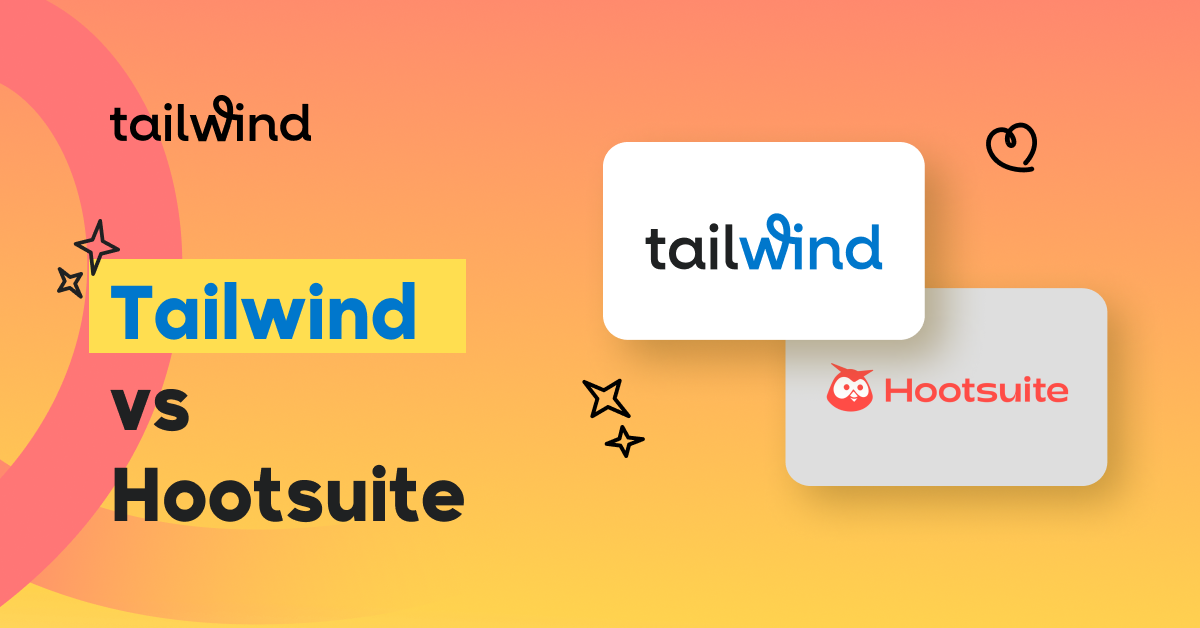Are you selling products online with your Shopify store? Do you share those on Instagram and love the way it creates brand awareness and customer engagement? Would you like to turn that awareness and engagement into sales from Instagram? Yes?! I thought so!
Look no further than Instagram shoppable posts. Shoppable posts allow your Instagram audience to go directly from Instagram post to purchase! While you can use Instagram shoppable posts with any shopping cart system, Shopify does a lot of the setup for you. SCORE!
First things first, though:
What Are Instagram Shoppable Posts?
Shoppable Posts utilize product tagging – adding a link to an item or items in your store in much the same way you tag a user on Instagram. If the image or video you post on Instagram features multiple items, you can add more than one tag and more than one link (up to five per image). The price of the item(s) is visible on the post and they can click through to purchase in a snap.
What’s the big deal, you ask?
Instagram doesn’t allow linking from individual post captions on our feeds. That can make generating traffic and direct sales from Instagram a bit challenging. But now, with Shoppable posts, You can link right from your images to your products, potentially greatly increasing your sales from Instagram!
Lulus is a rapidly-growing online fashion company based in northern California. VP of Marketing Noelle Saddler has been using product tagging on her posts and she told Instagram, “Since launch, shopping on Instagram can be directly attributed to over 1,200 orders and over 100K sessions.”
In fact, the seamless transition from post to shopping experience may be just what’s needed to turn Instagram into a shopping powerhouse for smart marketers.

Another advantage to setting up Shoppable posts and tagging products is that you get a new “Shop” tab on your profile which curates all your posts that include product tags – so when your followers visit, they can get right to shopping if they want. Since 200 million Instagram users visit at least one business profile daily, that’s a lot of shopping opportunities you do NOT want to miss out on.
Getting Started: Make Instagram Shoppable with Shopify
Setting up Shoppable posts on Instagram doesn’t require anything fancy. In fact, you likely already have everything you need:
- A Basic (or higher) Shopify plan which sells physical products
- A Facebook Business page.
- An Instagram Business account based in one of these countries, which is linked to the above Facebook page.
If you need any of those three, set them up now and come back. We’ll wait. 😉 The rest of the steps should take you less than 10 minutes, total!
Set Up Your Facebook Shop
Your Facebook shop facilitates shoppable posts and product tagging, so get that set up first. Before you start, make sure you have available your sales tax registration number(s), employer identification or social security number, and bank account information if you’re in the US.
- On your Facebook Page, click the Shop* tab. If you don’t see the Shop tab, you can change your Page template to the Shopping template.
- Click Set up Shop.
- Enter your business address and click Next.
- Choose your currency and provide the email address for your business on Facebook. Click Next.
- Add your state tax registration number for every state you have a business presence in. Click Finish.
*This feature may still be rolling out.
Time to complete: 5 minutes
Link Shopify with Your Facebook Shop
In order to tag products on Instagram, you first need to set up a Facebook Shop! In your Shopify dashboard, click on “Sales Channels” and select “Facebook.” You’ll then link your Facebook account and choose the Page which houses your new shop. All your products are imported automatically, but you can create collections and specify which products you want shown in Facebook Shop (or not!). (More)
Time to complete: 60 seconds

Add The Instagram Shopping Channel to Shopify
In your Shopify dashboard, click on “Sales Channels” and select “Instagram.” You’ll be prompted to complete setup by connecting to Facebook. Instagram will review your request and you should have an answer in a couple of days.
When approved, go to your Instagram account on your phone and under “Business Settings” from Settings, look for “Shopping” and make sure your Facebook shop is linked there. That’s it!
Time to complete: 90 seconds plus approval wait time.
How to Tag Shopify Products on Instagram to Make them Shoppable Posts
Create your image post as usual or you can create a carousel post if you like. Single images can contain up to 5 product tags each, and a carousel up to 20. When you get to the “share” screen where you can tag people, you’ll see a new option to tag products. Click on that to search your products and add the tag. That’s it! Note: Currently you can tag people OR products, not both.
Creating Effective Shoppable Posts on Instagram

What works best – isolated product shots or lifestyle images with several product tags? It’s worth experimenting, but you may find that lifestyle images which inspire and provide context, along with producing opportunity for multiple tags per post, could be the more engaging option. You can also add product tags to user-generated content, which may be the best option of all!
Planning ahead is the best way to ensure consistent activity on Instagram. While you won’t be able to auto post shoppable posts, you can still use notifications to allow you to plan and post Instagram updates simply and easily. Once you get to the “Share” screen on your phone, you can add your tags. Tailwind makes planning and posting to Instagram easy. Try it out for free!
Instagram Insights on Shoppable Posts
Naturally, you’ll want to know how well Shoppable posts and product tagging are working for YOU. Tap “view insights” on each post to see how many viewers clicked to get more details or shop now. You can also visit your account Insights and sort by various metrics to see which kinds of products and posts work best for you.
In Conclusion: Go Make Instagram Shoppable with Shopify!
Make it easy for new and long-time fans of your brand to purchase from Instagram by using product tags to create shoppable posts. It takes only about 10 minutes total to set up when you are using Shopify, and you may find it makes a big impact on your bottom line.

Pin me: