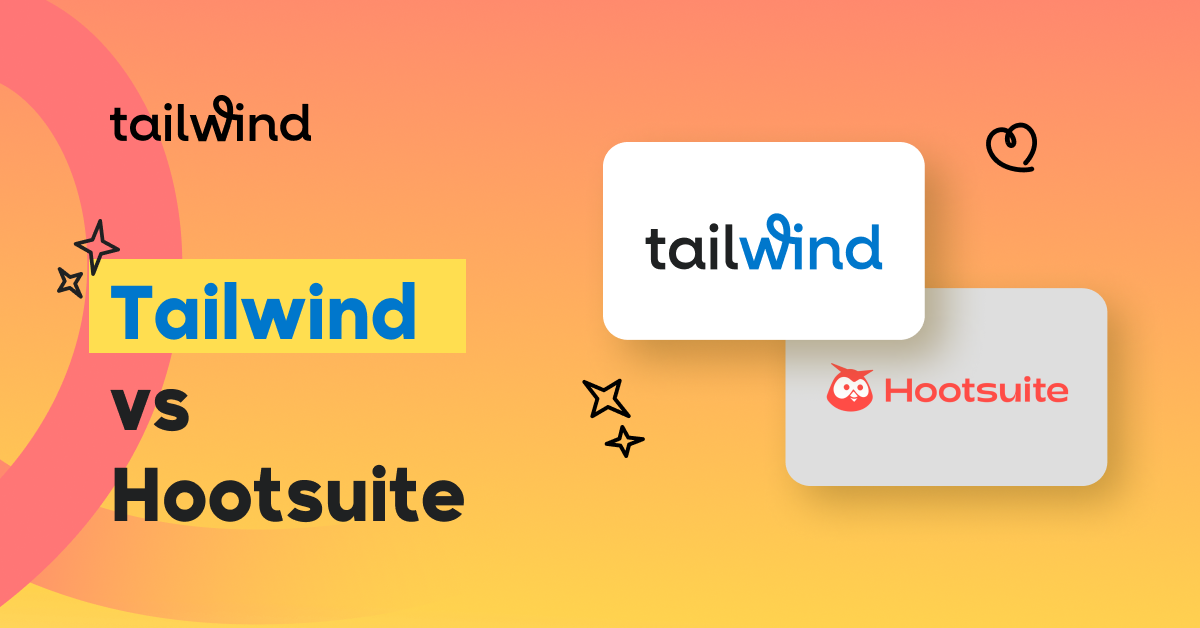Have you sent 100 emails, and the response is total silence? The problem might not be just the offer – you may be going right into the spam folder!
If you’re noticing that your emails are getting caught in spam filters more often than not, this post is exactly what you need!
What Are Spam Filters?
Every email message you send to somebody is reviewed by a spam filter, and the email (along with the sender) receives an email spam score.
This filter checks the email against a set of known spam characteristics, and if it meets several criteria and the spam score is high, it is marked as spam and moved into the junk folder.
We can put spam filters into two main groups:
- Server-side filters – those installed on your hosting, for example, spam messages filter on Outlook.
- Client-side filters – filters that are right in your email client like Gmail, Yahoo mail, etc.
But no matter which type of filter your recipient is using, the way how they analyze and deal with incoming emails is pretty much the same.
So, in order for our prospects to receive our emails in their inboxes, we need to focus on so-called email deliverability.
What Is Email Deliverability?
Email deliverability is a term used to describe how many of your emails are actually delivered to the recipient and not trashed and moved to the junk folder.
Established domains will have a high level of deliverability and vice-versa. For example, emails that we in Tailwind send are likely to have nearly 100% deliverability. But to get to that point, we had to optimize!
On the other hand, low authority domains, when they start blasting emails like there is no tomorrow – will soon see all their messages being moved to the spam folder.
Email deliverability may increase or decline with time. Here are some of the few signals that will either help or kill your deliverability.
Positive signals
- The recipient opens your emails.
- The recipient is saving your emails into folders.
- The recipient whitelists your address.
Negative signals
- The email was deleted without reading.
- The email was marked as spam (duh!)
There are several ways to improve the chances of your emails going right into the recipient’s inbox each and every time – Let’s have a look at them!
Content Tips For Avoiding Spam Filters
First, let’s focus on the actual text that is used in the email. This is when we will see most of the mistakes happening.
These mistakes compound over time and can push your domain into the “spam zone”. We need to make sure that you do not do them.
Spam Keywords
You can send your email straight to the spam folder just by using the wrong keywords.
“Gambling,” “Casino,” and “$$$” are quite obvious spam triggers. But what about “cents on the dollar,” “one hundred percent free,” or “pure profit” – we guess that you would use those with no hesitations.
Spam keywords are not the deciding factor in email deliverability, but it is one of the main ones, particularly when the email is full of them.
Hubspot had created a list of over 300 spam keywords. As you can see, there are many that we would use in our normal communication.
So if you feel that you are hitting too many junk folders, consider checking your copy against this list.
Too Many Links
Keep the number of hyperlinks in your email to a minimum. If possible – don’t use any.
But, you need to get that CTA in somehow, right? Well, at least try to keep the link count under 3.
Having many links in the body of your message will make it look more like a spam email, and you want to avoid that.
Also, track email opens but try to avoid tracking link clicks. While this is not a major concern, spam filters do not like link redirects – and that is exactly what click tracking is. Rather use a refID to track the engagement on your campaigns.
Too Many Images
Keep the email minimalistic. Some email clients will block images in emails by default. This can present a big problem if your email relies on visuals to get its message across (we see you, infographic lovers).
Emails with images are also bigger (in terms of kb size), which is another concern for spam filters.
When you are a big brand, you can’t get away with a two-sentence email. Still, shorter and less flashy emails are less likely to be caught in spam filters.
Wall Of Text
If you send an email that looks like a giant wall of text, chances are it will get caught in the spam filter or increase your spam score.
To avoid this problem, break up your text into smaller paragraphs with 2-3 sentences each. This will improve the user experience and also increase your chances of getting into the Inbox, so a user can actually have a chance to read your message.
Heavy Attachments
Another “no-no” is sending emails with attachments, and heavy attachments are out of the question completely.
Many viruses and trojans are spread by sending attachments that are infected. Spam filters are trying to prevent this, so sometimes, even the *.pdf can get caught.
Zip files are also a high non-delivery risk. The thing is that various perpetrators are trying to hide infected files in a zip archive, hoping that the firewall and email spam filter will not find them. To ensure that no harm is done, a spam filter will kill it.
Need to send a presentation? Upload it to cloud storage and link to it in your email.
Unfamiliar “From” Name
If you’re emailing from a new address or an address that’s not well-known, your message is more likely to get blocked.
But not only that. If the recipient is used to “From: Steven” and suddenly there is “From: DigitalCorp” they will not open the email – which is another signal for the spam filter to decrease your domain reputation.
Spammy Subject Line
A spammy subject line is one that looks like it’s trying to sell something or get you to click on a link.
Phrases like “Get rich quick!” or “Open to win a free iPad!” are examples of spammy subject lines and have a high probability of not reaching the subscribers’ inboxes.
To avoid having your email marked as a spam message, keep your email subject line short, clean of spammy phrases, and closely related to the content.
Domain Authority Tips To Avoid Spam Filters
We had a look at the best in-message practices. Now let’s see what you can do on the technical level to make sure that your domain authority remains high!
Warm Up The Domain
If your domain is brand new, do not blast 50 emails in one day. You will get blacklisted. Start with a low volume, like ten emails/day, and then scale up the number gradually.
Moreover, make sure that you do not have sudden spikes in outgoing email volume – this is usually a sign of malicious behavior to spam filters.
After roughly a month of 10-20 emails per day, you can increase weekly by five emails a day.
Try not to go over 40 emails per day if you are doing cold outreach, particularly if your domain is still quite new.
Consider Using a Subdomain
To prevent any damage to your main domain, consider using a subdomain for your emails. If your emails get blacklisted, only the subdomain will be affected.
For example, you could use something like “newsletter.example.com” or “email.example.com” as your subdomain.
Use a Good Email Service Provider (ESP)
A good email marketing service will have built-in features to help you avoid being marked as spam, including:
- A good IP address reputation.
- IP warming (the process of gradually increasing the volume of email sent from a new IP address).
- Automatic removal of bounced addresses.
- The ability to clean your email list from potential spam traps and bad emails.
So in case you are not planning to run your own email servers, just pick one of the popular email marketing platforms, and you are good to go!
For example, our product team spent months rigorously researching the CAN-SPAM Act and building its guidelines directly into our Tailwind email marketing tool, so our users don’t have to worry about looking up and memorizing federal guidelines, and can instead focus on writing fantastic email content!
Keep A Schedule
Make your email campaigns predictable. Do not send a lot of emails in a short period of time and then go dark for months. This will make it harder for ISPs to trust you. So, establish a schedule and stick to it.
Sure, you can send an unexpected email here and there. But keep your email campaigns structured and send at the best times for the highest open rates and engagements.
Do not “Spam”
What we mean is – do not send too many emails! Being too hasty and aggressive with your email marketing campaigns can lead to two problems.
The first one is user experience. One email every 3-5 days can be ok (depending on the way how your emal list was built), but anything more frequent than that will get on your recipient’s nerves, and they will unsubscribe, delete or just mark all your messages as spam emails.
That adds to the second problem, which is deliverability. When you start emailing too frequently, some ESPs (email service providers) might think that your behavior looks like a bot and could block or suspend your account.
Combined with negative signals from the recipients, your domain will be spam-marked in no time, and the overall email deliverability will decrease.
Keep Your Bounce Rate Low
Your bounce rate is one of the most important factors of a successful email campaign.
A high bounce rate means that your messages are not delivered to the recipients, that their inboxes are full, or (the worst of them all) that the email address does not exist. The last reason is also referred to as hard-bounce.
If you get too many hard-bounced emails, you are sure to quickly lose your authority, and it could potentially lead to your IP address being blacklisted.
Sending many emails to addresses that do not exist is an email spam bot behavior. Here is how to avoid that:
- Ensure you are working with quality leads and not a bought email list that may have a spam trap in it.
- Consider deleting inactive leads if they did not engage for a longer period of time (or segment them into a list that you will reach out to just every now and then).
- If you built a list in any other way than through opt-ins on your site, use a list cleaner – to make sure that there are only real emails.
Segment Your Lists
Group your leads based on the way you acquired them and their behavior.
Prospects who joined the list through a lead magnet should be treated differently than those who you scraped from LinkedIn profiles.
Next, segmentation should happen based on the behavior. If you have a list of subscribers and some of them never open your emails, you can segment those into a “low engagement” group.
You can then send different types of content or even stop emailing the low-engagement group altogether.
Catering to the needs of each individual group will increase engagement and lower the risks of any negative signals. As a result, adding a bit more towards your domain reputation.
User Experience Tips To Avoid Spam Filter
With the tech matters behind us, let’s focus on the UX that you should apply in your email campaigns.
Make Unsubscribing Easy
You do not want prospects who are not interested in your email to stay on your list. That will only hurt your deliverability.
Make it easy for them to unsubscribe. The process should be a matter of one click and the unsubscribe button should be clearly visible.
If the recipient wants to get out and can’t quickly find the unsubscribe link – the chances of them sending the email into spam increase significantly.
Don’t Use a Noreply Email Address
A “no-reply” email address is an email address that does not accept incoming messages.
It’s used by companies as a way to send out automated emails without having to worry about replies (hence the name).
The problem is that many email providers will see an email coming from a no-reply address as suspicious. It looks like you’re trying to hide something and that raises a red flag.
To avoid this, use a regular email address that recipients can reply to if they want.
Include Contact Information
In the signature of your email, include your name, contact information, and physical mailing address.
It makes your email feel more personal and gives the recipient a way to get in touch with you if they want to.
Also, it is in line with CAN-SPAM ACT requirements.
Key Takeaways and FAQ
- You have to build your email reputation.
- If you are working with a new domain, warm it up by sending just a few emails per day for a period of 1-2 months.
- Keep your emails short, and clean, and use natural language.
- Segment your list based on the origin of the emails and their engagement.
- Clean your list to retain high engagement rates and decrease soft and hard bounces.
Sender accreditation is a process by which an email sender can demonstrate to ISPs that they are a legitimate sender of an email. This is usually done through an SPF record or DKIM signature.
Focus on the content of your email, domain authority, and user experience (as advised in this guide!) It may take a bit of testing, but you will see improvements!
Particular keywords, too many emails sent in a short period of time, attachments, a lot of links, and a few other factors are the most common triggers for spam filters.
There could be a number of reasons. Use of spam filter-triggering keywords, sending too many emails and a bad sender reputation are just a few of them!
Focus on the content of your email. That is an area where we see email marketers make the most mistakes- and this guide from Tailwind can help!
Hard to choose just one, but we would have to go with Gmail. The filter and sorting are great, but once in a while, it spam marks even a normal email. This is fairly rare, though!
If it is a white-listed email that the recipient trusts – no. In other cases, it may increase the spam score, so it is better to have something in the subject line.
ISP stands for Internet Service Providers. These are the companies you pay for your Internet connection.
Spam traps are email addresses that are created to catch spammers. If you scrape email from the internet without any filters or list cleaning, you may get a u0022spam trap hit.u0022 This is when the email reputation services know that you are blanket-sending to every email.
A blacklist is a list of ISP addresses and/or domain names that have been identified as sources of spam.
The CAN-SPAM act is a set of anti-spam laws that sets the rules for commercial messages, establishes limitations for unsolicited commercial emails, gives customers the right to have you stop emailing them, and spells out tough penalties for violations.