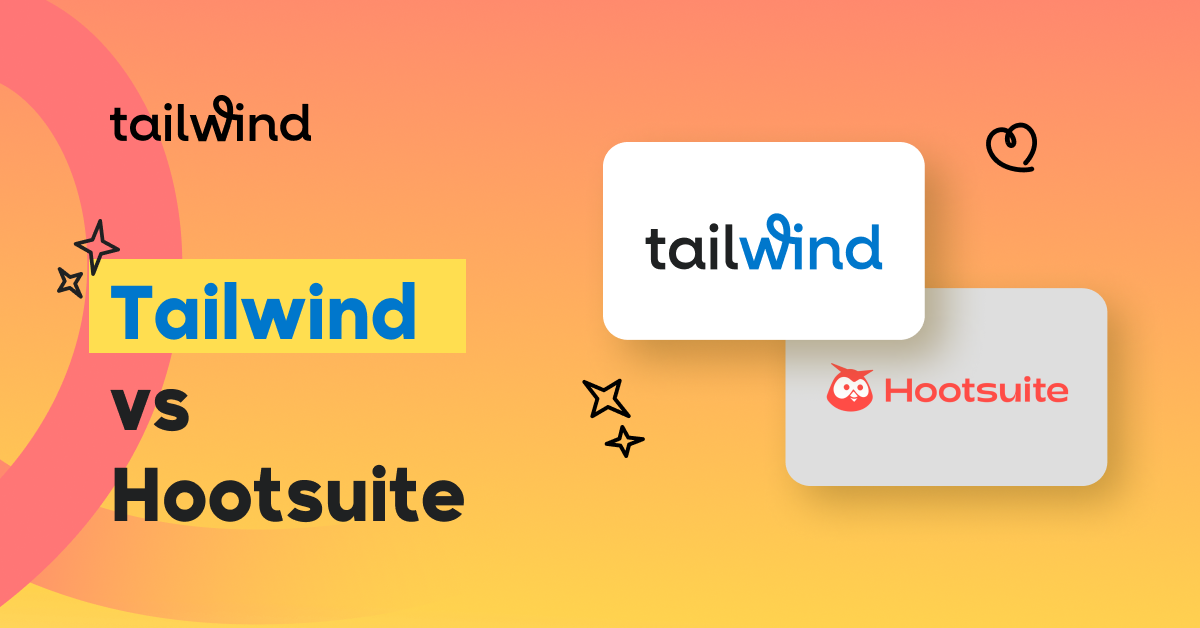This is a guest post from Leigh-Anne Truitt, SEO Specialist at BigCommerce.
A global pandemic forced many brick-and-mortar customers to take their purchases online. Months later, the consumer trend toward online shopping continues.
Whether you had considered ecommerce before the pandemic or have changed your business plans as a result of COVID-19, now is an ideal time to open an online store. Here’s how to get started!
It might seem complex at first, with all the data, systems and sales tools to wrangle. Not to mention product logistics and order fulfillment. But don’t worry – we’ve broken down the process. into 9 manageable steps.
Take a look!
Step One: Purchase a Domain Name
Your domain name is the first impression people will have of your business. Coming up with the right one— and making sure it’s available to purchase —takes some thought!
Here are the things to keep top of mind when you start thinking about a URL for your online store.
Avoid creative spellings
Creativity is a good thing, but if you get too creative with a domain name, people won’t get your web address right!
If you swap letters for numbers or go too far away from dictionary spellings, people will get confused. Try to keep it simple and straightforward. And remember, the fewer characters people have to type in, the better!
Avoid generic names
No matter how simple your web address is to remember, many people will still Google it!
If your domain is too generic, search engines will lead them in all sorts of directions — potentially away from your store. Make sure your URL is branded in a way that’s unique to your company and will stand out against search results with similar names.
The shorter, the better

A short domain name is memorable and easier to work with on printed materials you might use for marketing. In most cases, you will want to stick to your brand name as your domain name.
Step Two: Get Your Paperwork in Order
Online stores are legitimate businesses, so you need the paperwork to make it official (and legal!)
This paperwork includes:
- Registering your business with the Internal Revenue Services (IRS)
- Obtaining a vendor’s license
- Addressing any legal issues that may arise around trademarks, patents, and copyrights.
There may also be shipping or age restrictions to consider, depending on the products you’re planning to sell.
Finally, you’ll need to be well-acquainted with the standard for accepting payments. The Payment Card Industry Security Standards Council (PCI SSC) is a great place to start!
And if you’re based in the United States, the Small Business Administration is a treasure trove of info and resources.
Step Three: Find Your Perfect Ecommerce Website Builder
Many vendors provide ecommerce services, so there’s no need to hire a developer and start from scratch. That’s good news!
But, selecting an ecommerce platform is a big decision with far-reaching implications. Here are some questions to answer.
Will the ecommerce platform:
- Help your customers engage with your brand?
- Reduce checkout friction to make the sale?
- Handle campaign implementation in a simple way?
- Be easy to set up and use?
- Be maintained and updated over time?
You’ll want to take the long-view here.
When you choose a platform, think about where you’d like your business to be five, or even ten years from now, and ask if the platform you are considering will have all of the features you are likely to need!
To get you started, here is a quick look at some of the big players in the ecommerce space.
BigCommerce
BigCommerce is a software-as-a-service (SaaS) platform that also offers a headless commerce solution.
BigCommerce is known for a low total cost of ownership, a large number of built-in features, and highly flexible APIs.
It also serves as the storefront for many types of businesses — from small direct-to-consumer businesses to wholesale companies.
BigCommerce offers a range of plan options and 100% URL (SEO) control. If you have an existing website, BigCommerce’s integration options, like the WordPress plugin, make it easy to add storefront functionality.
Keep in mind that built-in features add complexity to the BigCommerce platform and learning the software can be challenging.
You can choose from an extensive knowledge base of self-serve learning resources or pay for launch coaching and training!
Shopify
Shopify is another popular option, especially among Pinterest sellers. That’s because Pinterest created a Shopify integration recently! Many starter stores and hobbyists use Shopify. But there are bigger brands selling goods through Shopify, too.
You’ll find a quicker learning curve with Shopify, which is a plus for inexperienced eCommerce merchants.
Compared to BigCommerce, you’ll also find more limits on API calls, URL customizations, and fewer built-ins.
For more information, Cart Consultants offers a comparison of Shopify Plus and Big Commerce.
Adobe Commerce (previously Magento)
Adobe Commerce (previously Magento) is historically an on-premise, open-source solution. Traditionally, brands that have already heavily invested in IT or site development have preferred Adobe Commerce. (read: it isn’t the most beginner-friendly!)
The advantages to Adobe Commerce include 100% control of how your store is built.
If you choose Adobe Commerce, you will be responsible for manual patch and bug updates, which require employee time and knowledge.
Foregoing these updates can result in failure to comply with PCI standards as well or create data breaches. Many of these have been high profile in news reports over the last few months.
Step Four: Find a Theme
Once you’ve chosen your eCommerce platform, it’s time to pick a theme.
Themes offer out-of-the box design solutions that can be customized to meet your store’s needs.
If you already have a brick-and-mortar store, you will want to carry over your branding to your virtual storefront.
And, if you’re starting from scratch, get started right by developing a logo, brand colors, and brand fonts. This branding guide will make the task simpler for beginners!
Typical theme customization options are:
- Text size and font
- Color scheme
- Images
- Product positioning
- Embedding social media profiles
- Additional features specific to your business
cta-text-ecommerce-tools-ebook
Step Five: Add Your Products
Once you have your eCommerce platform and theme ready, it’s time to start adding your products!
Product descriptions
Spend time on your product descriptions! They help sell your items. Use product descriptions to share the reasons why a customer should make a purchase.
Get creative, like Larq, and make them fun while also providing detailed feature descriptions.

Don’t forget that as the store owner, you know a ton about your products. To write great descriptions, you’ll need to pretend that you are completely unfamiliar with each item in your store.
Product images
Don’t underestimate product images! They are arguably the most important tool for driving sales.
The kind of images you’ll need will likely depend on the products you’re selling.
For example, if you’re selling a couch or wallpaper, make sure customers can zoom in and see the texture and details up close. Skullcandy does a great job showcasing its products in interesting ways.



Once your product catalog is complete, you will use your images and descriptions wherever you market your products.
Keep this in mind if you grow frustrated with this part of the process. Once you have great images and descriptions, your marketing time will be cut in half!
Product Categories
To help your customers find what they’re looking for, organize your products by category.
Specific categories will depend on what you’re offering in your store, but they may include “Men’s” and “Women’s” or “Gift Sets” and “Sale.”
If you are unsure of the categories you should use, spend some time browsing the web. Notice the categories that other online retailers in your market use.
Step Six: Set up Payment Methods
Surprisingly, this is one of the most important parts of setting up an online store — for both you and your customers.
You want to make sure you’re not overpaying in fees, while your customers want a variety of payment options. Here are some ways to go about it:
Choose a payment service provider (PSP)
There are several payment service providers to choose from. Be clear about fees and security before you sign up.
Don’t forget about digital wallets
According to Statista, digital and mobile wallets (such as PayPal or Google Wallet) accounted for 42% of global eCommerce payment transactions in 2019.
This is set to increase to 52% in 2023, making digital wallets the most popular online payment method worldwide.
So make sure you give your customers this option, as well as the option to pay with a credit card.

Step Seven: Sort out Your Shipping Settings
The last thing you want is for your customer to have a bad experience receiving the actual product they purchased from your online store.
Figuring out all angles of your shipping before you start selling will help things run smoothly. Here are key factors to consider:
What is your shipping origin address?
The shipping origin address — where you’re shipping from — is what will be used to calculate shipping costs. This address is also used to calculate sales taxes on the products you’re selling.
What shipping zones do you want to ship in?
Shipping zones are the areas of the country and/or the world that you’re planning to ship to.
If a customer is trying to ship a product somewhere that’s not in your shipping zone, they won’t be able to complete that purchase.
Finally, you have to decide if you’ll be doing the shipping internally or outsourcing to a third party logistics (3PL) company.
Do your homework and make sure that your shipping strategies match your inventory and marketing plans.
Step Eight: Preview, Test… and Publish Your Online Store
Now that you’ve completed the setup, it’s time to test everything you’ve created and make sure it works properly before you hit publish.
Here’s what you should take a look at:
- Internal and external links– Make sure all of your links work and that you’re sending people to the right places.
- Text content- Double-check to ensure there are no errors or typos.
- Images– You don’t want to have any broken images or ones that are slow to load.
- Contact information and social media profiles– Triple check to make sure all of this information is correct.
- Email notification settings– Ensure your order confirmations and shipping updates look the way you’d hoped them to, and they’re set up properly.
- The customer journey– Have someone take all of the possible paths — including checkout — to make sure everything is in working order.
Step Nine: Promote Your Brand and Website
Once your online store is up and running, it’s time to start promoting your business. There are several different ways to approach digital marketing, but here are a few places to begin:
Start running Facebook Ads
Facebook has 1.6 billion users who are active daily, and 2.4 billion monthly active users, making the platform one of the premier places to advertise.
Facebook offers business tools to help you build ads to target your audience. Plus, it’s one of the most affordable places to publish paid ads. Facebook also provides merchants with a variety of ad types.

Promote your products on Instagram
Instagram has a potential ad reach of 849 million users, with 130 million users who tap on shopping posts each month.
You can use Tailwind’s Instagram planner, plus it will find and suggest the best hashtags for you to get the most reach. If a post performs well organically, advertise it!

Use Pinterest
In 2019, Pinterest became the third-biggest social media platform in the country, behind Facebook and Instagram.
It’s a great place to market your online store since shopping is the top priority for 48% of Pinterest users. You can use Tailwind’s Pinterest scheduling tool, too.
The app helps you create Pins, schedule them, and use data to improve your performance on the platform.
Conclusion
By the end of 2020, U.S. spending online is expected to reach approximately $375 billion.

Experts forecast that by the end of 2024, online spending will surpass $476 billion. Putting your products online is the way to go if you want to succeed in the coming years, just take it one step at a time.
Many website and online store builders have the capability to embed third-party applications. These apps can provide anything from customer service assistance to managing shipping, which likely won’t be built into your site from the start.
Once your store is ready for sales, spend some time looking at the app store for your ecommerce platform.
A general rule of thumb is to develop your email marketing system, including abandoned cart emails, before moving into increased customer acquisition with organic or paid social media marketing.
Pin Me For Reference :